價格:免費
更新日期:2016-12-22
檔案大小:7.7 MB
目前版本:1.2
版本需求:需要 iOS 9.0 或以上版本。與 iPhone、iPad 及 iPod touch 相容。
支援語言:英語

Violin Fingers helps you learn scales on the violin by displaying the recommended finger patterns and fingering along with the scale itself. This means you can start playing the scale straight away and learn how the finger patterns relate to notes on the page. This is the fastest and most effective way to learn the scales that are so important in learning the violin and reading music.

Violin Fingers has a simple, intuitive interface designed for users of all ages. Everything you need to pick a scale is available through "roller" style select lists at the top of the screen. From here you can select the scale set (e.g. grade), key, and whether scale or arpeggio. You can also rate a scale (or arpeggio) to help track progress and target scales that need more practice. The "key" select list also has a "random" function (for sets with more than 2 scales) that lets Violin Fingers pick a scale or arpeggio at random from the selected grade. This simulates exam conditions and helps to avoid sticking to favourite scales when practicing.

The scales in Violin Fingers covers the typical grade 1 to grade syllabus. The scales include arpeggios, chromatic, dominant and diminished 7ths. The scales are displayed in the extended tonic form without slurs. The user can assign which scales should be included in the predefined scale sets through a simple settings screen.
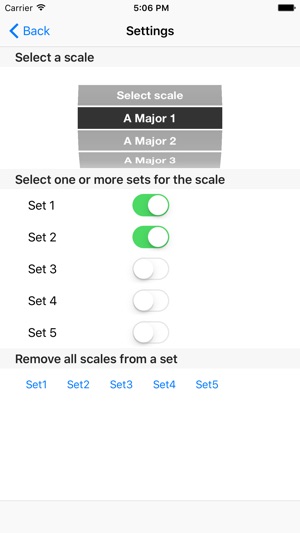
支援平台:iPhone, iPad
